
Photo Collage
Make beautiful collages and photo montages online using the advanced features of Scrapee.net. You can add multiple photos in the same assembly. Use your creativity and create beautiful designs. All this for free. Very easy to use with our collage maker.
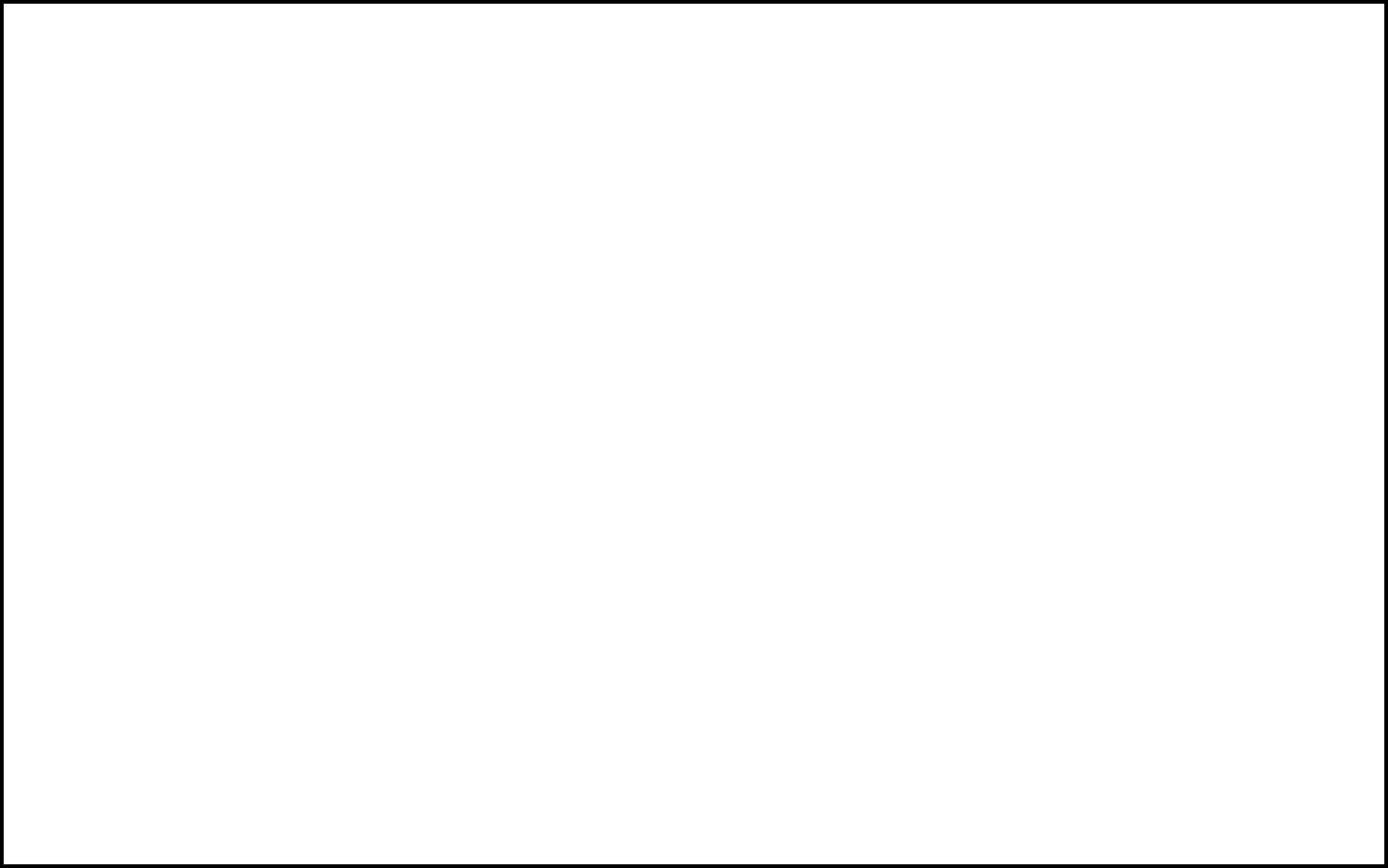




















































































































































Custom Stickers
Customize your photo montages by adding beautiful icons to express your emotions.
Backgrounds
Add beautiful backgrounds to your photos to create even more amazing collages.
Write in Photos
Adicione texto na sua foto para deixar ainda mais do seu gosto.
How to create your photo collage?
To customize your photos as you wish using this amazing photo collage tool, check below what each button does.
- Add Photo
This icon allows you to add one or more photos, from your mobile phone or computer. On your computer you can upload multiple photos at once. On Android, you can usually only upload one photo at a time.
- Add Text
This option allows you to write in photos. It will add a text field in your photo to write what you want. You can customize the font and color of the text.
- Backgrounds
List the backgrounds available to add to your photo.
- Add Sticker
List the stickers available on the website to add to your photos.
- Remove Item
Removes the selected Sticker, Text or Photo.
- Send Backward
Sends the selected item one layer back.
- Send Forward
Sends the selected item one layer up.
- Download Collage
Save your photo montage on your computer or mobile phone in high resolution.
How to add photo frames?
With our online photo editor you can also add beautiful frames to your photos. To do this, simply load a transparent PNG frame that you have on your device. You find this kind of frame to download, on various websites on the internet. Soon we will also make available to be able to add in your photos, without having to download on your computer.?